Clover Online Ordering requires a Clover POS device (Station Duo, Mini or Flex) connected to a printer and a subscription to our Counter Service or Table Service software plan. Clover Online Ordering is not available on Payments Plus and Register Lite software plans.

Enhance your restaurant’s dining experience with Clover Online Ordering
Receive and process orders from wherever guests discover your restaurant: searches, apps, or your menu web page. Accept contactless payments for smooth pickup and dine-in.

See how Clover works for your business
Looking for more information about Clover devices? Sign up for a free personalized demo from one of our sales reps.
SPEEDY SET‑UP
We’ll build your online ordering page for a website.
DINE‑IN OPTIONS
Allow in-person guests to safely order and pay from their mobile devices with Scan to Order.
NO SUBSCRIPTION FEES
We set up and process your online orders with no extra fees so you can maximize your bottom line.
SAFER PICKUP
Enable contactless, easy, and safe curbside pickup with our online ordering system.

Online ordering, the way it should be
- Simple set-upPrepare your menu, hours, and more in minutes. Any future changes you make to your information will sync automatically.
- Soup-to-nuts order managementAll online orders fire straight to your kitchen team and Clover POS. Receive and manage orders for pickup or for dine-in with Scan to Order, right on your device.
- Our fees are second to none…literallyThere are no additional subscription or commission fees to use Clover Online Ordering and your transaction fees remain the same! Card-not-present interchange rates will apply to online orders.
Check out our two most popular restaurant POS systems
Station Duo
Perfect for restaurants that serve at the speed of light. Station Duo is our fastest, most powerful POS system. From inventory and orders to managing your staff and running reports, it’s all at your fingertips.
Station Duo + Flex
Perfect for a large, busy restaurant. Do it all with Station and Flex. Customize your floorplan on Station. Take orders and payments anywhere with Flex. Or, do everything, all at once, on either device.
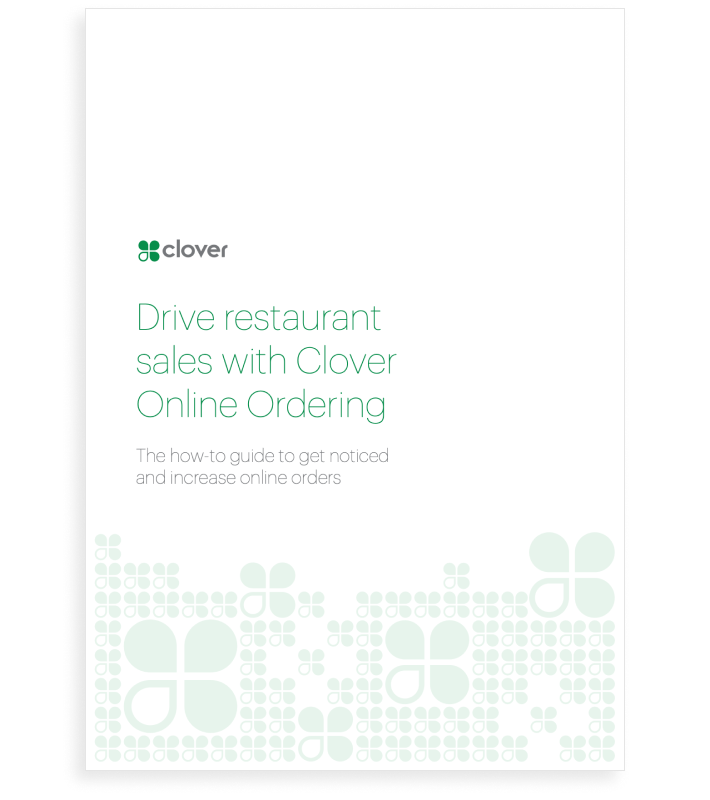
Download our free e‑book.



Clover Online Ordering was painless to set up, understand, and start using. Within hours, we were able to make it simple for customers to place their orders and pay on our website or through the Clover app, which has had an immediate impact for our business.
Arlene Yuan
TEAPOP | North Hollywood, CA
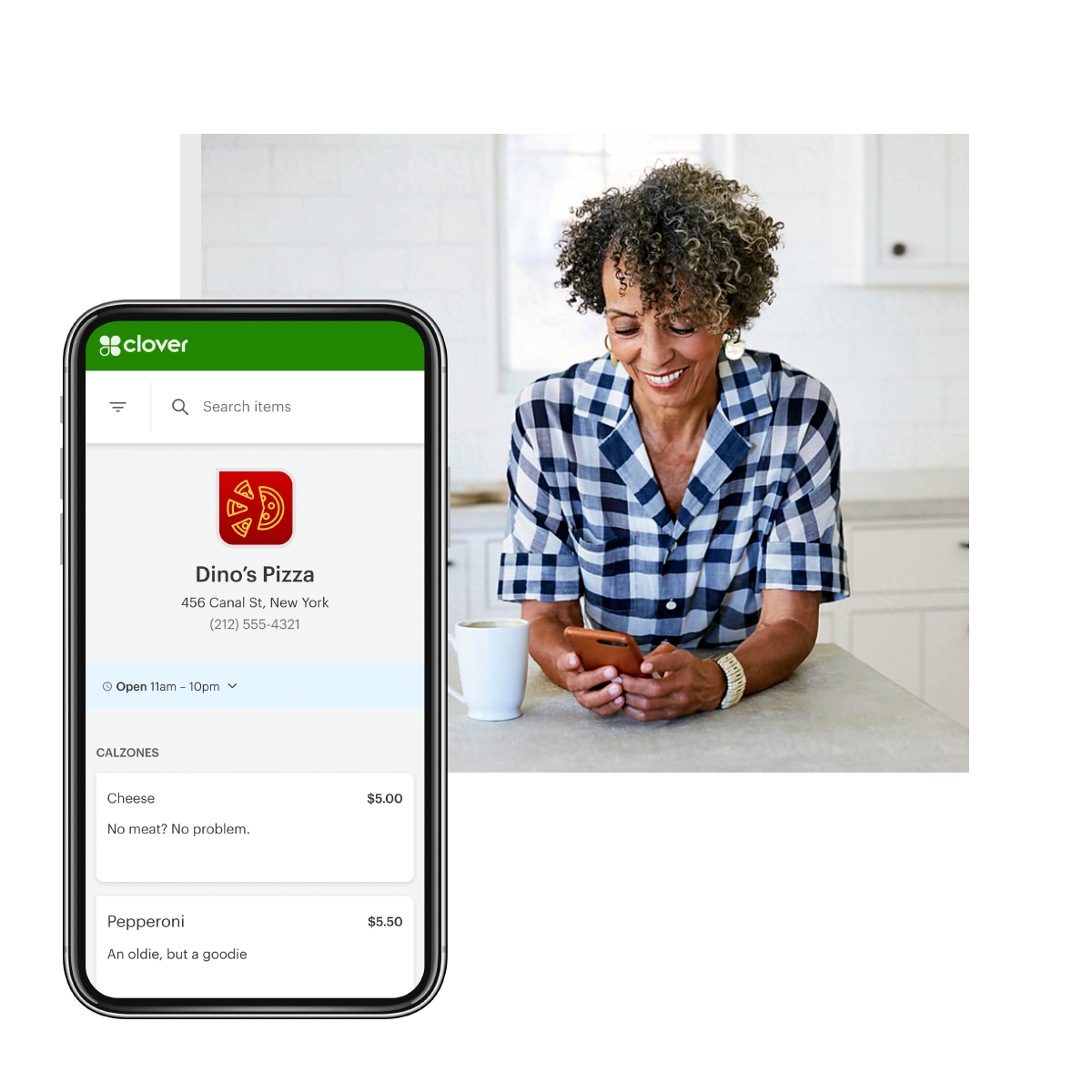
Ready to get started?
Step 1. Pick your Clover POS system Connect with sales to design the right Clover configuration that fits your business needs.
Step 2. Prepare your menu for online orders While you wait for your device to arrive, create your menu on the Clover Dashboard with just a couple of clicks.
Step 3. Enable online ordering Confirm your business and operational information, such as your address and service hours, are up to date.
Step 4. Let your customers know you’re open for business You’re ready to tell the world! Promote your new online ordering page on all your communication channels: restaurant signage, website, social media, and emails.
Step 5. Watch the online orders flow in Receive—and fulfill—orders from customers both existing and new as they begin to find you online.