
Guests dining in? Let them scan to order
Your guests can do all the things they’re used to dining in: look through the menu, choose what they like, and pay the bill. But this time, they can do it all from the safety of their mobile devices—with Scan to Order, a recent addition to our contactless commerce family of software. With Clover’s contactless ordering technology, you can turn tables faster with a smaller staff, all while making your guests’ dining experience safer.
Print QR Code
From the Clover dashboard, your server prints a QR code* that contains the menu and table information.
Place your QR Code
Put the QR code on a table or give it to your guests to scan.
Scan
Guests scan the QR code to view your online menu.
Order
Guests initiate contactless ordering directly from your QR code menu on their mobile devices.
Serve
Your server delivers the food directly to the correct table (per the table number indicated on the order receipt).
Pay
Guests complete the contactless payment via credit card, Apple Pay®, or Google Pay™.

A contactless ordering and dining experience
Safer ordering With QR code menus for restaurants, guests can place contactless orders from their mobile devices
Digital QR code menus Update your menu on the spot—and say “goodbye” to paying for printed menus
Assign table numbers to orders Ensure that food is delivered to the correct table
Attribute tips to servers Whoever prints the Scan to Order QR code receives the tips

The ultimate QR code ordering system for restaurants
PCI data security Like all our solutions, Scan to Order coupled with Scan to Pay help you adhere to the latest PCI data security standards to help keep payment information safe from fraud
The greenest way to order Removing paper from the equation allows you to offer a greener and more sustainable way for customers to enjoy your delicious creations
Faster table turns Guests order and pay on their own devices, reducing wait times
Easy setup and no fees Get started fast, and pay no extra fees



The digital menu feature of Scan to Order saves us time and money by allowing us to completely eliminate three types of printed menus, saving us hundreds of dollars per week. We can update a single online menu on the spot to highlight specials or remove sold-out items. And now we usually sell-out of the daily specials that appear at the top of our digital menu.
Ben Bate
LUDWIG’S GERMAN TABLE | San Jose, CA

Help on getting started with Scan to Order
How to set up Scan to Order in Clover Online Ordering
Help on new "Table numbers on order" and "Attribute tips" features
How to promote Clover Online Ordering to drive restaurant sales
Scan to Order works with Clover Online Ordering and requires a Clover POS device (Station Duo, Mini or Flex) connected to a printer and a subscription to our Counter Service or Table Service software plan. Clover Online Ordering is not available on Payments Plus and Register Lite software plans.
*QR codes printed from the Register application include customer names rather than table numbers
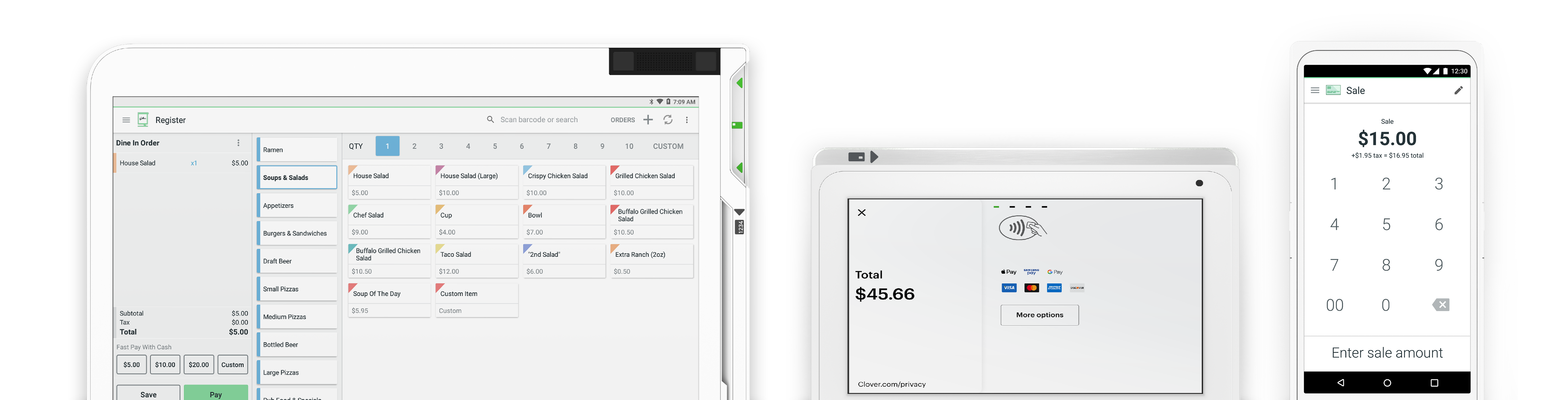
Want to purchase a device with Clover?
It’s never been easier. Set up your Clover POS system with the right mix of devices and apps for your business. Add more devices or apps when you’re ready.