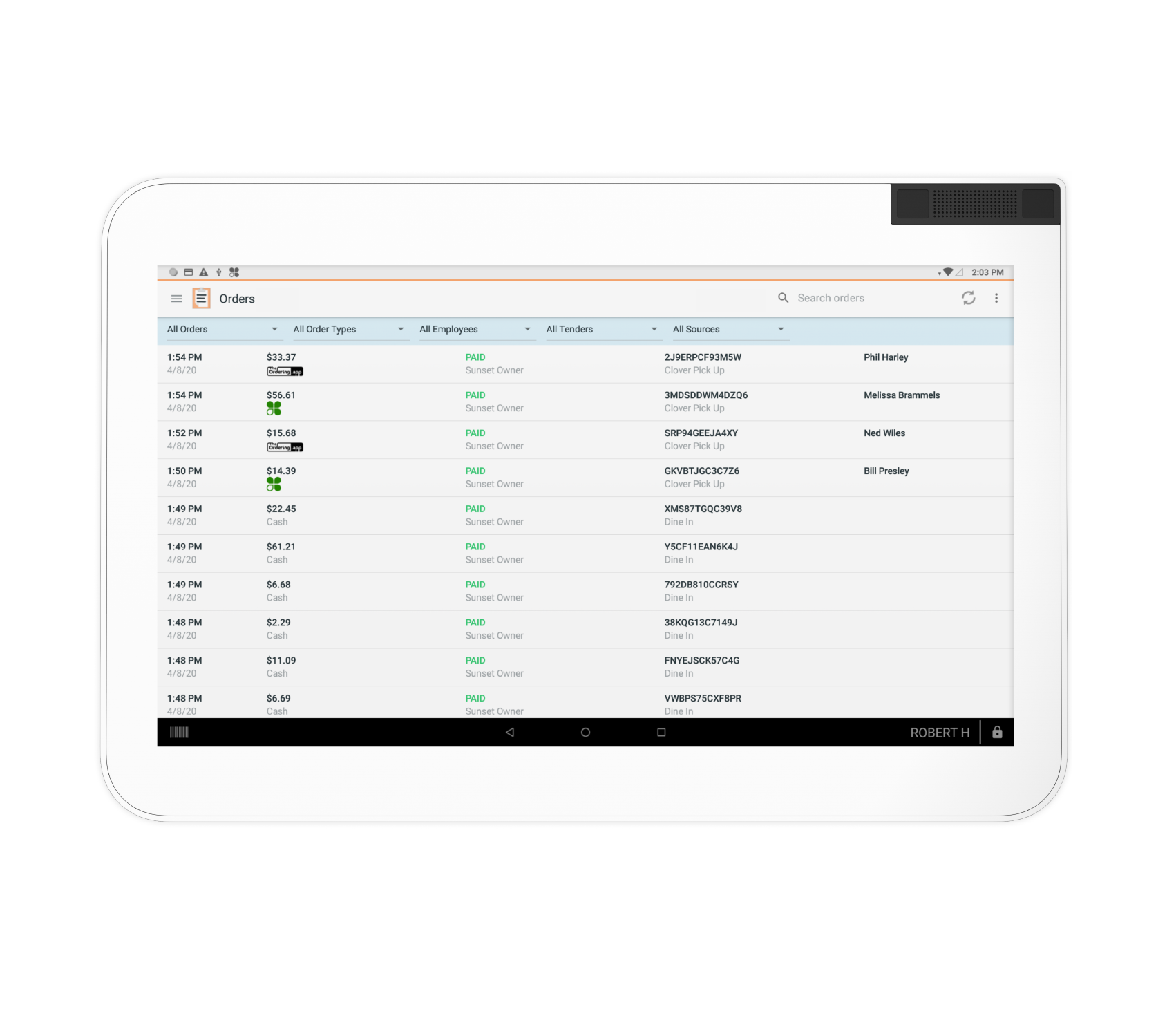
Introducing Clover’s Online Ordering System
Fast. Easy. Cost effective.
Having an online ordering point of sale (POS) solution is essential for any eCommerce business. Get set up fast with a Clover Network online ordering POS, so you can receive and process orders from wherever customers discover you: searches, apps, or your website.
All in one
We bring together a number of different online ordering services into your Clover POS.
New revenue streams
Opening your business to online orders can generate new revenue, increase profits, and attract new customers.
More customers
The more customers who can find you online, the greater the potential for a higher volume of orders.
Efficient and cost effective
We process your online orders and payments so you can focus on your business and your customers.

Online ordering, the way it should be
- We’ll build your online ordering webpageWe’ll create a dedicated menu webpage for you to publicize to the world on your website and signs.
- Enjoy easy setup and maximum reachSet up your Clover POS online ordering solution just once. Any updates you make to your menus, hours, or business information thereafter will sync automatically with any ordering service Clover offers.
- End-to-end ordering managementAll online orders come directly into your Clover POS including your printer. Manage the entire order lifecycle right on your device.
- Connect with customers existing and newSign up for the full suite of Clover online ordering solutions from Clover or third-parties to reach the largest number of customers. The more online ordering solutions you set-up, the more orders and revenue you’ll receive.
Visit the Clover Dashboard to get set up for all Clover ordering services as well as Order with Google®. More service providers will be added soon.



Clover Online Ordering was painless to set up, understand, and start using. Within hours, we were able to make it simple for customers to place their orders and pay on our website or through the Clover app, which has had an immediate impact for our business.
Arlene Yuan
TEAPOP | North Hollywood, CA
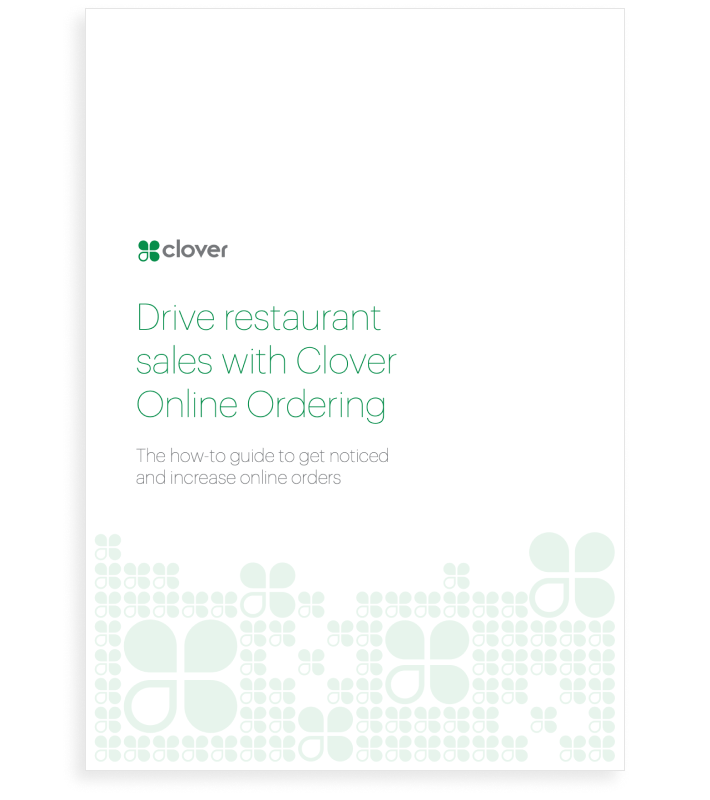
Download our free e‑book.
Manage orders easily with these Clover Online Ordering features
Requires a Clover POS device (Station Solo, Station Duo, Mini, and Flex) connected to a printer. Not available on Payments Plus and Register Lite software plans.


