
Setting up and managing your inventory is easier than ever
Clover’s enhanced inventory management makes it easier to manage your merchandise, menus, and service offerings — not just for online orders, but for all your POS transactions.
Better Accuracy
Know what items are available and only order the amounts needed to meet customer demands.
Greater Insights
Spot sales and trends and easily track inventory levels.
Time Savings
Get more time back in your day by minimizing manual tasks and automating your inventory.

Keep track of inventory for your business
Manage your store faster and easier Control your items, categories, modifier groups, and modifiers—all from the enhanced inventory user interface.
Create separate online names for items and modifiers Customize online items with no-cost and added-cost modifiers so guests can order exactly what they want.
Add a unique description for online items Entice your guests with detailed descriptions of online items.
Enable or disable items and modifiers for your online store Easily include or exclude items and modifiers on your online store.

Manage your other POS transactions faster, too
Experience a better design Set up and manage your inventory faster and easier with our modified user interface.
Save buckets of time with bulk editing Update much more of your inventory faster with bulk edits.
Find it all faster with improved filters Find and manage your inventory faster with enhanced filters.
Alphabetize inventory items automatically Search for any items, categories, modifiers and/or modifier groups faster with the alphabetized list feature.
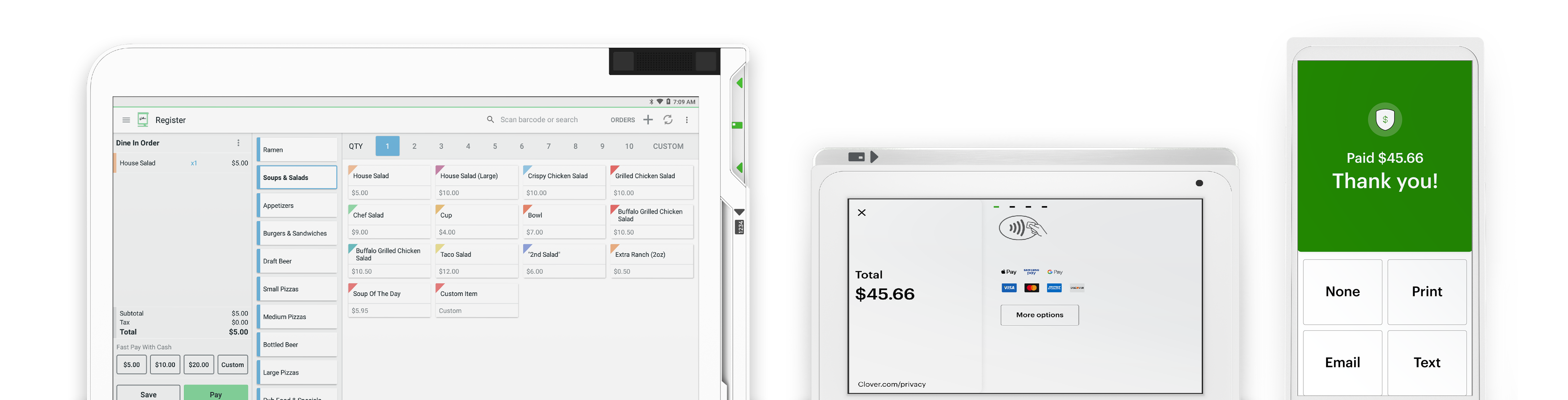
Want to purchase a device with Clover?
It’s never been easier. Set up your Clover POS system with the right mix of devices and apps for your business. Add more devices or apps when you’re ready.