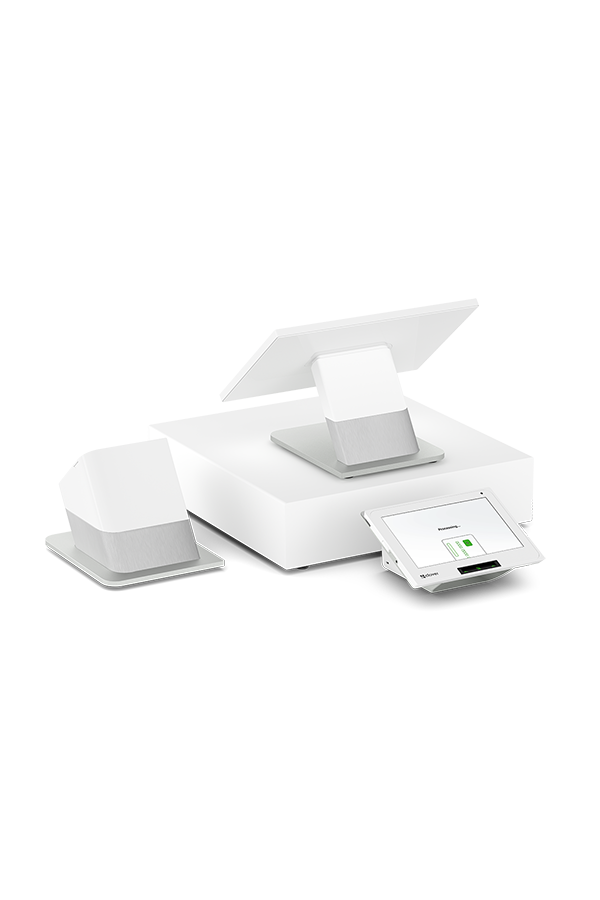You mind the grind. Clover minds the rest.
Tap into growth with a flexible, all-in-one POS system for coffee shops and cafés.
A POS system to fuel your coffee shop
High sales volumes, changing menus, complex orders. Coffee shops and cafés need point‑of‑sale systems that can keep up. Clover has the tools you need.
Build and update menus with AI
Set up your menus, modifiers, prices, and whatever else you have brewing in minutes.
Make ordering easy
Get speed and accuracy with a custom menu layout and quick‑access buttons.
Manage inventory
Keep tabs on beans, cups, and lids in real time. Even get alerts when things are running low.
Build customer loyalty
Let customers earn perks that’ll have them coming back.
Knowing how to use an easy POS system is super important for me. If I can use it, you can use it.
Build it your way
Get hardware that handles the hustle and software that supports every aspect of your business. With Clover, you can do anything.
Hear and respond to feedback
Get ahead of negative reviews and improve customer satisfaction by giving customers the opportunity to offer honest feedback.






Restaurant-grade hardware that hustles as hard as you do
Mini
A small, efficient system made for countertops.
Mini
Station Duo
KDS
Kiosk
Pick the perfect POS package for your coffee shop
Prices shown are only available on Clover.com.

Starter
Take orders quickly and accept payments easily with a powerful POS + compact device and run your business efficiently with robust business management tools

Standard
Take orders quickly, accept payments easily and run your business efficiently with a powerful POS, counter-optimized device and robust business management tools

Advanced
Run your business with a powerful POS, take orders and payments anywhere, and manage complex operations with robust business management tools
In the field
Stories, how‑tos, and lessons for small businesses