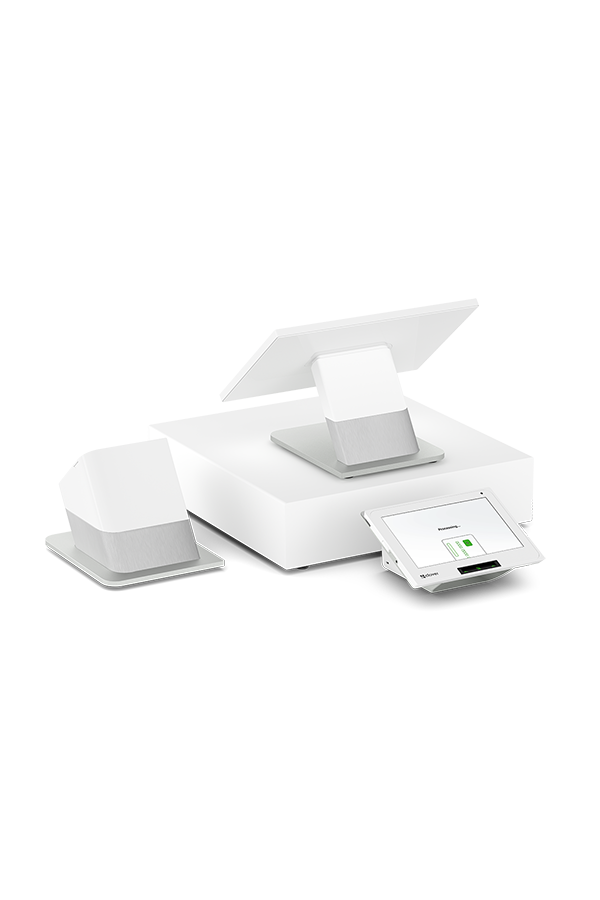You shake the drinks. We power the pay.
Cheers to the world’s smartest POS system made for bars and lounges.
A top‑shelf POS system for bars and lounges
Complex menus, high order volumes, constant staff training—bar and lounges need a POS system that thrives in a fast‑paced environment. Good thing Clover can keep up.
Run tabs securely
Automatically adjust card pre‑authorizations to reduce card declines and capture payment.
Streamline employee operations
Leverage ADP and Homebase to manage your staff scheduling and payroll.
Showcase timely specials
Simplify your operations with menus by daypart.
Manage inventory in real time
Stay on top of bottles, garnish, and more with automated inventory tracking.
The Clover Dashboard is great. That’s what I use the most since I’m not always at the business.
Build it your way
Get hardware that handles the hustle and software that supports every aspect of your business. With Clover, you can do anything.
Simplify tab management
Open, manage, merge, and split tabs with just a few taps.






Restaurant-grade hardware that hustles as hard as you do
Clover Flex
A mobile POS for orders tableside.
Flex
Mini
Station Duo
Station Solo
KDS
Pick your perfect bar and lounge POS package
Prices shown are only available on Clover.com.

Starter
Run your restaurant on a powerful restaurant POS and easily take orders and payments at a front of house wait station

Standard
Enhance your front of house with a powerful handheld POS–easily take orders and payments at the server station or table side

Advanced
Take orders throughout your restaurant, connect front of house and back of house, and manage your complex business with robust management tools
Go premium with Clover Hospitality
Clover Hospitality delivers an upgraded POS solution for bars and restaurants with extra features like advanced table management, enhanced customer profiles, and omnichannel capabilities.
In the field
Stories, how‑tos, and lessons from small businesses.