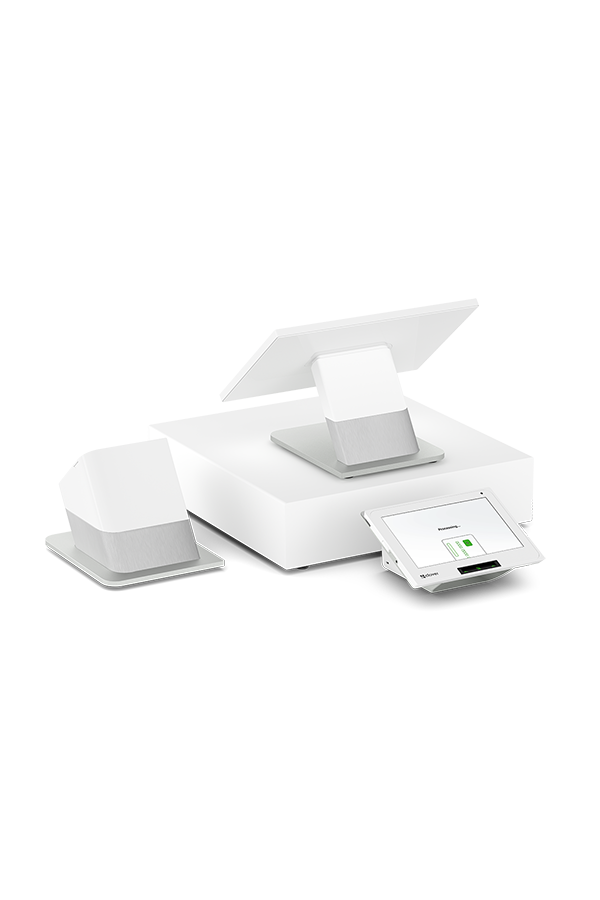You plan the menu. Clover powers the pay.
Stay focused and in sync with a POS system made for full-service restaurants.
The smartest POS system for full‑service restaurants
Operating a full‑service restaurant can be full‑on. Clover’s all‑in‑one point‑of‑sale system offers a suite of easy‑to‑use software, so you can manage everything from the front to the back of the house with ease.
Optimize staff management
Improve the guest experience
Expand revenue streams
Connect FOH and BOH
Keep your kitchen in sync with a KDS
Fire orders
Instantly send orders to the kitchen as they come in from servers or online, minimizing miscommunication and keeping your kitchen organized.
Improve output
Organize tickets by time, status, and priority to help kitchen staff manage cooking times, reduce errors, and make sure tables are served on schedule.
Track performance
Gather data on prep times and order-completion speed to optimize staffing, training, and kitchen efficiency.




I consider clover our third arm ... allowing us to focus on business not paperwork.
Make better decisions from the back office
Optimize your team’s performance, manage finances, and improve operational efficiencies with Clover’s built-in back office tools.
Manage employees
Effectively lead your team with tools for time tracking, payroll integration, and tip management.
Run reports
Fine-tune your business strategy with robust reporting like trend analysis, COGS reports, and employee-performance data.
Access funds to drive growth
Easily keep track of your money with simple accounting tools, funding options, and speedy transfers.


Connect your operations
Drive revenue and turn tables faster with devices that power table‑side ordering and table‑side payment for a convenient, secure dining experience.
Make custom floor plans
Accurately capture your restaurant footprint with a custom floor plan.
Create more regulars
Use loyalty programs and marketing to keep your restaurant top of mind for customers.
Take payments table‑side
Let customers pay directly at their table for a fast and secure settlement experience.
Track inventory
Know when an item is 86’d and take it off of the menu so customers know what's available.
There’s a Clover for every restaurant
Clover’s full‑service POS has you covered with hardware and software options that work for the work you do.
Restaurant-grade hardware that hustles as hard as you do
Clover Flex
A mobile POS for orders tableside.
Flex
Mini
Station Duo
KDS
Kiosk
Pick the perfect POS system to fit your full-service restaurant
Prices shown are only available on Clover.com.

Starter
Run your restaurant on a powerful restaurant POS and easily take orders and payments at a front of house wait station

Standard
Enhance your front of house with a powerful handheld POS–easily take orders and payments at the server station or table side

Advanced
Take orders throughout your restaurant, connect front of house and back of house, and manage your complex business with robust management tools
Go premium with Clover Hospitality
Clover Hospitality delivers an upgraded POS solution for bars and restaurants with extra features like advanced table management, enhanced customer profiles, and omnichannel capabilities.
In the field
Stories, how‑tos, and lessons for small businesses